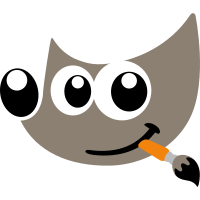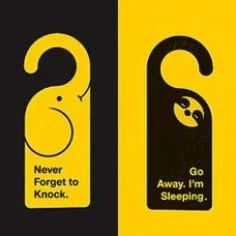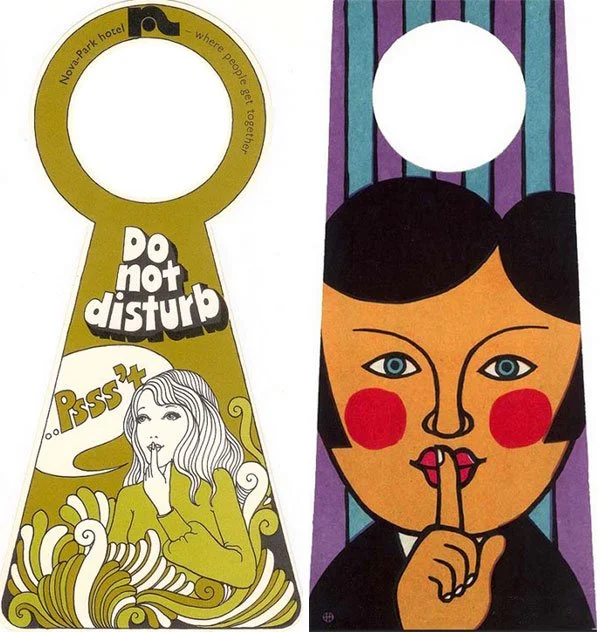Graphic Design Class Resources
Gimp 3.0
We’ll be learning how to manipulate, create and design pixel based images with the new version of GIMP. I’m excited to get to use the new version of this this tool, it boasts non-destructive layer effects an important component of digital art and principals.
Inkscape
Inkscape is a great program, for creating vector based designs. These are important for creating logo’s, designs that need to shrink to be really small, or grow to fit on a billboard. These types of files can also be really useful to get machines, to cut and draw for you as well.
“What’s in a name? That which we call a rose, by any other name would smell as sweet,”
Names
While a rose would smell just as sweet by any other name, try and search it up on the internet by any other name, and you would be sorely disappointed if you were trying to learn anything about it.
Names are important when we want to know more about something or want to be able to share with others. For this week’s class, I would like you to find the names of all of your tools in Gimp. Then I want you to pick a tool (preferably out of one of the ones you want to know more about), and learn enough about it, to be able to share that tool with us in class next week.
You can search the web in general for references and tutorials.
Or you can look through the official documentation for GIMP: https://docs.gimp.org/2.10/en/
Knowing keyboard shortcuts can greatly diminish the amount time it takes for you to work on something, so take some time and practice a few. At first, it’s always a bit awkward, but after about 20 or so times, you will find it makes working with the program easier, and more importantly a bit more enjoyable.
Supporting Files:
Door Hangers
In class we’ll work together to create our Mad-Lib door Hanger brief.
Then design a Door Hanger, that fits the brief & that someone would want to steel and take home!
It can’t be bigger than 8 x 10.5 inches, but can be any shape.
(If it’s asymmetrical remember you’re going to have to flip it for the other side.)