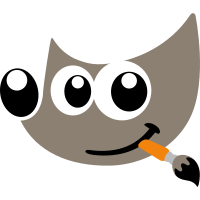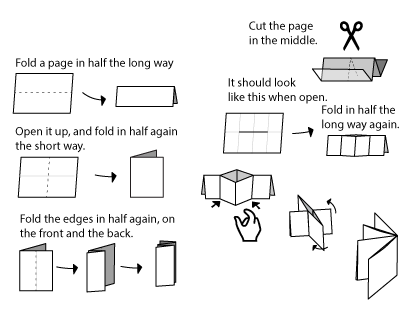Digital Art Class Resources
Gimp 3.0
We’ll be learning how to manipulate, create and design pixel based images with the new version of GIMP. I’m excited to get to use the new version of this this tool, it boasts non-destructive layer effects an important component of digital art and principals.
Mini Magazine
We’re going to fold and create our own mini magazine’s. We’ll explore how one sheet of paper can offer up so much more. What will we need to consider to get our pages to line up, be in the right order, and the correct orientation?
Templates for class:Shapes
The assignment for this week is to create an artwork, using one or two shapes of your choosing.
The dimensions should be 4 x 6 inches. You will probably need to use many layers.
You can make a collage of shapes, with cutouts from other images, you can hand draw/ computer draw shapes. The shapes can be simple, circles, squares, triangles, diamonds, or more complex like hearts, stars, octagons. Think about how you use color, and whether the piece feels balanced to you, is it creating a sense of motion?